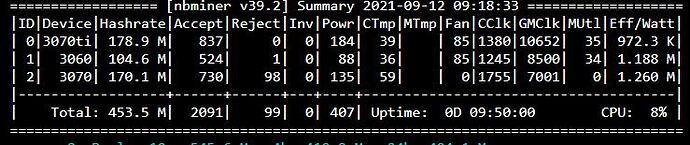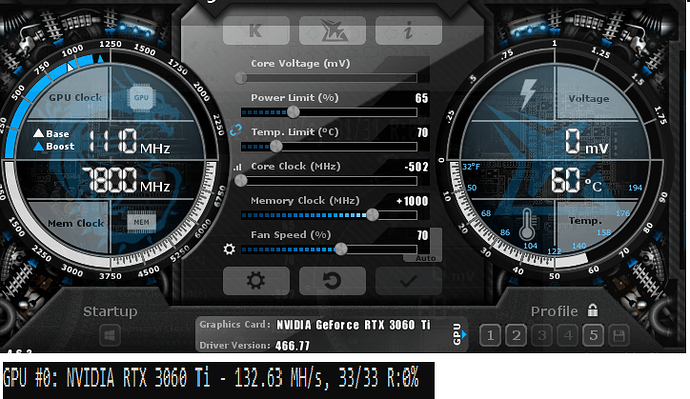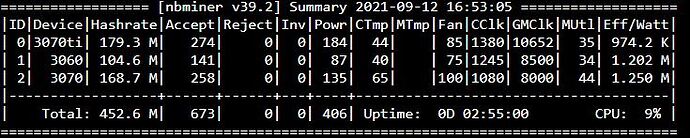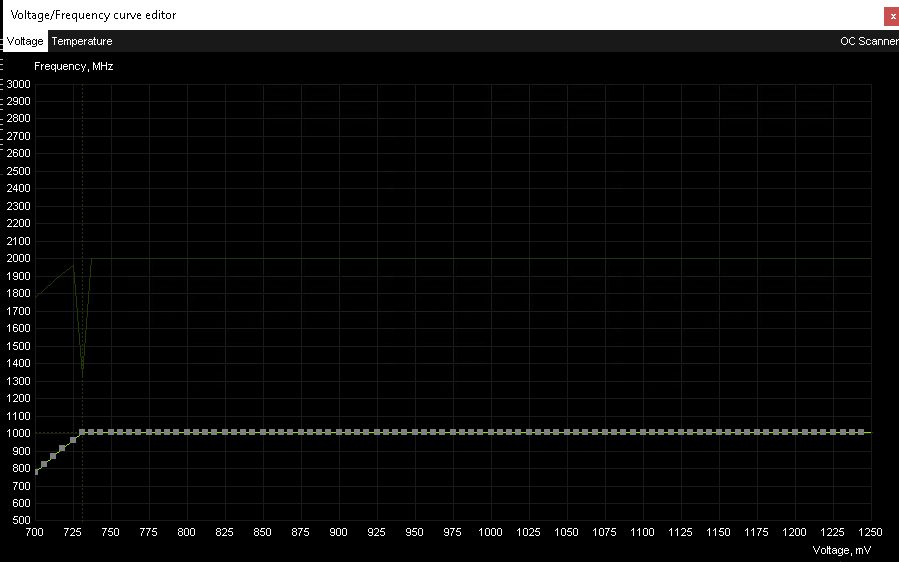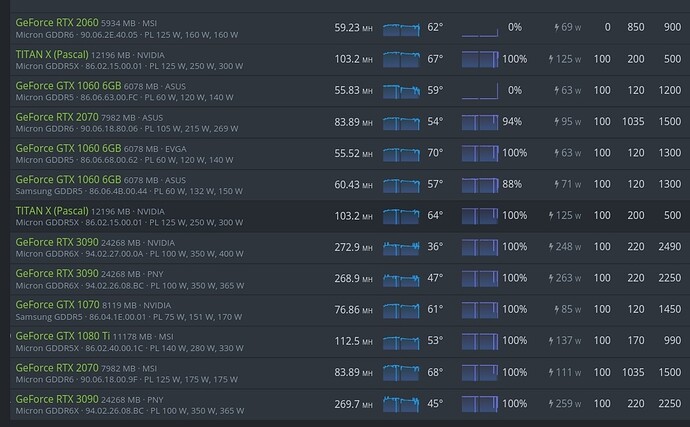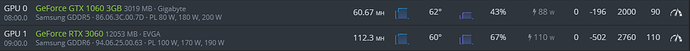Now add in advance config (bottom of oc settings) amdmemtweak.
There’s few people posting their amdmemtweak settings in this topic. Just try them out.
Don’t know what miner are you using but teamredminer is best for vega.
Hi everyone,
I’m having some problems with a MSI Ventus 2X 3070 non LHR. I am getting a lot of rejected shares and it was overheating. I took it apart and repasted/repadded, the temps have dropped about 10 degrees, but I am still getting a lot of rejected shares.
managed to lower power usage by a further 12 watts without affecting hashrate! this is a really good hash/power ratio. mem clock and voltage cant be improved individually without it crashing, and raising core clock even slightly to 1125 causes a weird 10w power spike. so i think this is where i will sit
amdmemtweak –CL 20 –RC 36 –RP 11 –WR 14 –CWL 8 –FAW 12 –RAS 22 –REF 65535 –RFC 239 –RTP 5 –RRDL 6 –RRDS 3 –WTRL 9 –WTRS 4 –RCDRD 13 –RCDWR 12
these amdmemtweak settings were directly taken from an ergo hash benchmark spreadsheet Ergo Miners Hashrates and GPU settings (Responses) - Google Sheets
SoC Frequency is also set to 850
Where did you set soc MHz? It’s not set on the screenshot. Have you checked in miner if card actually runs on set clocks? With vega what you set in hiveos is not always applied. What I mean is, if you set oc high but not enough power then it will lower clocks. You can see correct one in the miner.
what seting OC for RTX 3060 Ti to get that more hasrate…
soc is set within the overclock settings popup, but i dont think it displays on the overview. same with memory voltage i dont think that displays either.
how do you know if the settings dont get applied, only other way i know how to check is with shell > miner and looking at the settings. is that accurate?
All seems good. All you can do now if you want more hashrate, is increasing core clock. But that’s tricky. Sometimes 100mhz won’t change anything, sometimes 20mhz may have impact.
Informations in miner are not always accurate but in this case good enough.
my oc setting is diff than what i think a lot of people do because i’m focusing on using the least amount of power. i’ve noticed there are more errors with mining the more power you use. this setup is stable and very low power.
what i do is find the lowest voltage that each card “prefers” and lock it from there.
to do that grab the voltage 710 or 700 and bring it up slightly above the max clock frequency that occurs after dropping your power limit and core clock to the very bottom.
(don’t do anything until DAG is generated, otherwise you’ll get more errors)
core clock fluctuates, so watch what max it goes to.
bring the voltage slightly above that max.
in msi you’ll see that it doesn’t go lower than 731 for my card in particular. each one of my cards has a different voltage that it won’t go lower than.
i lock it from that point slightly above max clock that occurs. doing this drops the power usage drastically and increases hashrate.
none of my cards are LHR, so that might also be a reason lol
another factor that is huge for this setup is temperature.
you need to make sure that your cards stay as cool as possible.
i use 2 honeywell fans on each side of my rig to push the hot air in one direction. fan speeds for all cards are set to 100% at all times.
high hashrate is meaningless if your shares are full of errors.
ended up removing the amdtweak settings and rebooting after spending time this morning modifying timings and seeing no improvements. with no timings applied, hash and power remain unchanged
RTX 2080 Super with OC Settings → 87 MH/s
RTX 3080 LHR with OC Settigs → 225 MH/s
ERGO - herominer - t-rex
GPU0 - Gainward RTX 3060 Ti Ghost LHR
GPU1 - Galax RTX 3060 Ti 1 Click OC LHR
GPU2 - Zotac RTX 3060 Ti Twin Edge OC LHR
GPU3 - MSI RTX 3060 Ti Gaming X LHR
Nanopool - TRex Driver version 471.96
Palit 3060Ti LHR 129.5/130 MH/s - 117W Settings 59PL - -220 Core - Mem +850 - Fan 70% - Temp 57 Celcius
Above 950 keep crashing.
MSI 3080Ti - 238/240 MH/S - 209W - Settings 60 Pl - Core -250 - Mem +250 - Fan 85% - Temp 65/66 Celcius - Junct 92/94
Also tend to crash when I go above 600.
If anyone has a better idea.
Thank you. And you are using nbminer with the mem setting above? can you share your arguments?
Yes Nbminer 38.1-39.3.
I use this in config arguments
“memory-tweak”:“6”
1070’s can do 77.5 mh/s @ 94w if if you crank up the mem from 1500-1550. I can’t put it this high on ETH, but I get no invalid shares on Ergo.