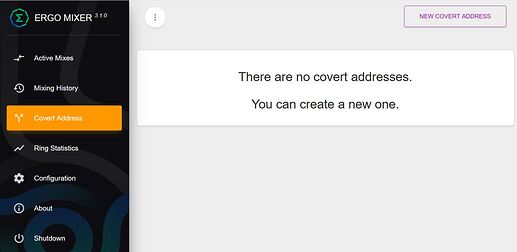It is safe and easy, just have your key for each magnum wallet and download the mixer v3.1.0.
Install and run the mixer.
navigate to Covert Address page and click the button NEW COVERT ADDRESS:
Optionally, choose a name for this address; for example: MyMagnumWallet. And, check the box I want to import an existing private key.
A new checkbox will appear, I know what I am doing., check it too.
A new input field will appear, enter your exported private key and click NEXT button:
At the second step, choose your desired mixing level (I recommend 90 since the fees are rather low and security gain is high), and click NEXT:
At the third step, you can enter your withdrawal addresses; each box is being withdrawn automatically to one of these addresses (chosen randomly) after being mixed.
Simply choose SET LATER and click CREATE COVERT ADDRESS button, OR, user a node to load some addresses, OR, enter a list of addresses manually in the USING JSON tab, as shown in the picture below:
finally click the CREATE COVERT ADDRESS button.
You are done importing the magnum wallet. If you have several addresses in the magnum wallet, repeat the steps for each private key.
notes:
- For now the default ring is 250 ERG, so your funds will be divided into 250 ERG boxes. You can change your desired ring anytime by clicking on ALL ASSETS button of your covert address. The new mixes will respect this change.
- This is the only option, as far as I know, to keep using your magnum address
- We encourage you to do periodic backups from the Configuration page.